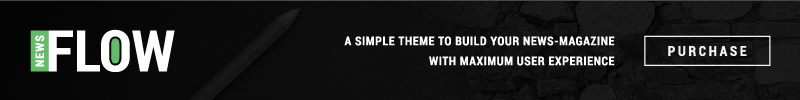The digital platform has become a game-changer for businesses, as more and more companies are opting for digital transformation to stay ahead of their competitors. In fact, according to recent studies, 3 out of 5 business plans incorporate digital transformation as a key element. In this digital era, businesses can take advantage of inbound sales services to boost their growth. From ERP software to CRM platforms, there are various business solutions available that offer smart business applications to support organizations in achieving their goals.
Moreover, running a small-scale business can be a challenging task. CRM takes contact management to the next level, helping businesses capture and organize data in a better place. Based on the research conducted by Capterra, nearly 65% of businesses have started to adopt CRM software in the last five years.
Microsoft Dynamics 365 Overview
Moving ahead, Dynamics 365 is a cloud-based system that addresses CRM and ERP and their functionalities. In a nutshell, Microsoft Dynamics 365 comes with adding:
- Better Usability
- Flexibility
- Efficient Productivity
- One-stop platform to carry all your business needs.
- Get a better understanding of customers.
With time, Dynamics 365 with CRM software has bought a wide choice in the CRM market. As the market grows globally, numerous players seek to level up their businesses and evolve into the digital world. It was in the year 2003 when Microsoft has involved in the CRM world. As CRM products integrate with office 365, the power platform is a big player in the market. To be clear, evaluate CRM software solutions and manage sales functions effectively.
Why do businesses choose dynamics 365 CRM?
Data Management
One can easily manage the data in a simplified format allowing users to share and process data accordingly. Get an overall performance of the organization by collecting the data well.
Seamless Integration
Several people work with Microsoft applications like Office or Outlook. With this, the users can easily integrate with Microsoft applications, including dynamics 365, to make the process easier.
Customizable
Microsoft Dynamics 365 comes with using excellent flexibility and other deployment options. Additionally, one can deploy servers on-premises and on the cloud based on business requirements.
Increased Productivity
Using Dynamics 365 CRM, grow your business globally by understanding the customers, needs, and problems. Interact with other personalized operations and increase your business performance.
What are the capabilities that make it simple to choose Dynamics 365 CRM?
- Standard Data Services
- Cloud Intelligence
- Operational Efficiency
- Target Marketing Done Right
- Regular App Updates
- Technology
- Integration
- Service Scheduling
What are the few ways that show how Microsoft Dynamics 365 CRM help businesses grow?
Dynamics 365 CRM helps to offer a robust customer relationship management platform to streamline customer interactions. A few of the ways of Microsoft dynamics 365 CRM are shown below:
Centralized Customer Data
Store all your customer’s data at one location and include all information, customer preferences, history, and more with centralized data. Choose the Microsoft dynamics 365 consulting service team who can help you get access to customer information and provide a personalized experience.
Personalized Customer Interactions
Dynamics 365 CRM can help offer personalized customer interaction based on preference and past behavior. Therefore, building a stronger relationship with your customers with increased customer loyalty is better.
Automated Process
Automate the customer-facing process with dynamics 365 CRM. Send follow-up emails, create a task, schedule appointments, and save time by focusing more on strategic methods. Or else you can connect with dynamics 365 CRM consultant and get proper guidance regarding the process.
Collaboration
Dynamics 365 CRM uses a tool that allows the team to work together effectively. Some features come with shared calendars, task management tools, improved communication, and increased productivity.
Analytics and Reporting
Only some basic information can help make data-driven decisions more accessible and improve customer interactions. Use dynamics 365 CRM to use powerful analytics and reporting tools. Moreover, you can track key performance indicators by gaining insights into various customer behavior.
How should one set up the relationship in Dynamics 365 customer insights?
Setting up the relationship in dynamics 365 customer insights is like creating a holistic customer view across multiple data sources. A few of the steps we follow here are:
Step 1: Identifying the data sources
Determine the data source and add customer insight, web analytics, marketing automation, and more to other systems.
Step 2: Defining the entities
Look for the entities and map between the different data sources. You can map the entity from the CRM system to the visitor entity in your web analytics system.
Step 3: Defining the attributes
In this step, map the entities. For example, map the email attribute in the CRM system to the email address in your marketing automation system.
Step 4: Creating a relationship map
One can use the relationship tool in customer insights and create an excellent visual representation between attributes and entities.
Step 5: Defining the match the rules
In this step, it matches with entities across the different data sources. You can check customer-based email addresses or phone numbers using the match rules.
Step 6: Test and Validate
In the last step, test and validate the relationship that runs and test to import data and review results in customer insights.
If interested in learning more about D365 CRM, connect to Microsoft dynamics 365 CRM Consultant and get an integrated technology solution to amplify impact and quickly empower customers’ businesses.