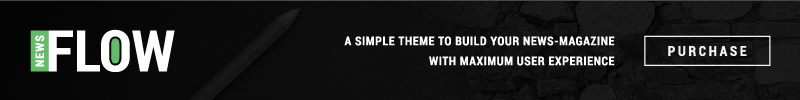WooCommerce stores can be both exciting and complex to start. Before doing anything else, you need to understand the whole process thoroughly. For example, you must consider what you’ll sell and how you’ll sell it. Sales can be boosted through the latter, but you may not have considered it.
Typically, eCommerce stores convert one to two percent of customers. This means there is a great opportunity for online store customization to boost conversions.
In this article, we will discuss the 10 first things you should customize within WooCommerce to avoid having to make adjustments later on.
WooCommerce: Top 10 Things to Customize Initially
Shop Page
In WooCommerce, the shop page is one of the first pages customers see when they come to your store. A well-customized shop page will help you create a convenient shopping experience, make it easier for your customers to find what they’re looking for, and give them a great experience. Add a banner image at the top of your store’s page, an image slider that displays product images and offers in an appealing way, social media icons, widgets, or filters by attributes to show your products.
If you want to customize your WooCommerce shop page yourself, you can use WooCommerce Product Table Ultimate, WooCommerce blocks, or a page builder. Alternatively, Codeable can handle every aspect of customizing your WooCommerce shop.
Single Product Page
There is no doubt that the WooCommerce Single Product Page is one of the most important pages on your website. By customizing it, you may be able to increase sales by improving the user experience. With WooBuilder, you can customize all the elements of the WooCommerce Single Product Page, including the design, layout, fonts, and positions.
Home Page
WooCommerce’s Home Page is the first page your visitors will see when they visit your website. The website can be customized to showcase your products and your brand. It is therefore crucial to customize this page, which is one of the most important parts of WooCommerce. Customizing your WooCommerce Home Page is possible using a page builder or blocks for WooCommerce.
Checkout Page
During the checkout process, customers will complete their purchases with WooCommerce. Enhancing the user experience and reducing cart abandonment can be achieved by customizing it. To customize the WooCommerce Checkout Page, you can use a page builder or WooCommerce blocks. In either case, you can have your checkout page customized without needing to ask anyone for their input.
Email Notifications
Upon completion of an online purchase, WooCommerce sends a notification to the customer by email. Customizing these notifications can enhance their professionalism and personalization. Customizing your email notifications is possible with the WooCommerce Email Customizer plugin.
Product Categories
Customers can navigate your store better and find what they’re looking for if you categorize your products. Customers can find the products they are looking for more easily if you customize your product categories. Your product categories can be customized using the WooCommerce Product Categories Menu.
Product Tags
Using product tags to find products related to what customers are looking for helps them find what they are looking for. Making product tags more personalized can help your customers find what they are looking for. The WooCommerce Product Tags Menu can be used to customize your product tags.
Product Page
A WooCommerce Product Page is a page on your website that provides customers with more information about the products you sell. To improve the user experience and increase sales, it is important to customize the WooCommerce product page. These pages can be customized using a page builder or blocks that are included in WooCommerce. The product page is of the greatest value on the website since end users view it in detail, so it requires a high level of customization in order to fulfill its purpose.
Cart Page
On the WooCommerce Cart Page, customers will be able to view and review their order before completing their purchase. The ability to customize it can improve the user experience and reduce the chances of cart abandonment. To customize your WooCommerce Cart Page, you can use a page builder or WooCommerce blocks.
Thank You Page
WooCommerce’s Thank You Page is the page where customers are redirected after completing a purchase. Customer engagement and user experience can be improved by customizing it. In order to customize WooCommerce Thank You Pages, you can use a page builder or WooCommerce blocks.
Final Words
All in all, your WooCommerce store can be optimized for optimal conversions without being challenging. Using WooCommerce, you can customize the code and content of your website to meet your site’s specific needs. With these custom WooCommerce aspects in the first place, you’ll be ready to add products, categories, and other more specific customizations to your store in the future.